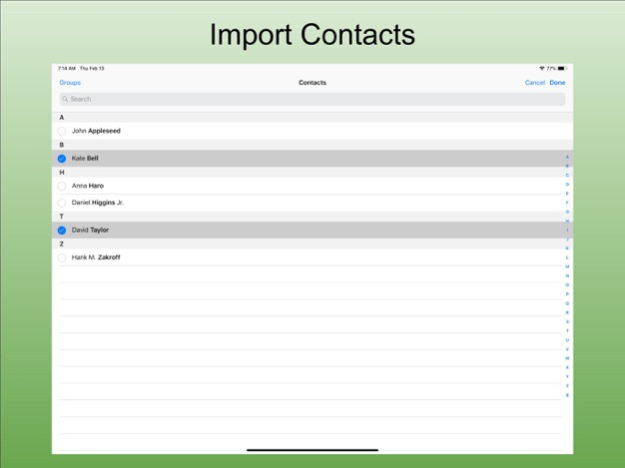Rec League Basketball 2.1
Continue to app
Paid Version
Publisher Description
Rec League Basketball helps manage a team of players and prepare for games.
Player List:
- Add players to your team.
- Import from your Contacts.
- Schedule events in your Calendar, like games or practices.
- Send a message to the whole team.
Player Details:
- Edit player info.
- Assign player a picture from your Photos or Camera.
- Keep track of who's playing or not playing.
- Call, email, or message a player directly.
Player Collection:
- Select a player to set position.
- Assign player positions by dragging them onto the court.
- Select a player to see which position they are playing.
- Drag and drop players up or down to change order.
- Shows only active players.
Game View:
- Experiment with different lineups.
- Add drawing markup.
- Randomly change player positions.
- Reset all player positions on the court.
- Undo the last player position.
- Share the game plan.
Make sure your team is prepared for game day!
Feb 18, 2020
Version 2.1
Added new drawing markup view. Rewritten for better performance.
Do you find Rec League Basketball helpful? Please leave a nice rating or review. Thanks!
About Rec League Basketball
Rec League Basketball is a paid app for iOS published in the Health & Nutrition list of apps, part of Home & Hobby.
The company that develops Rec League Basketball is Apperdashery LLC. The latest version released by its developer is 2.1.
To install Rec League Basketball on your iOS device, just click the green Continue To App button above to start the installation process. The app is listed on our website since 2020-02-18 and was downloaded 2 times. We have already checked if the download link is safe, however for your own protection we recommend that you scan the downloaded app with your antivirus. Your antivirus may detect the Rec League Basketball as malware if the download link is broken.
How to install Rec League Basketball on your iOS device:
- Click on the Continue To App button on our website. This will redirect you to the App Store.
- Once the Rec League Basketball is shown in the iTunes listing of your iOS device, you can start its download and installation. Tap on the GET button to the right of the app to start downloading it.
- If you are not logged-in the iOS appstore app, you'll be prompted for your your Apple ID and/or password.
- After Rec League Basketball is downloaded, you'll see an INSTALL button to the right. Tap on it to start the actual installation of the iOS app.
- Once installation is finished you can tap on the OPEN button to start it. Its icon will also be added to your device home screen.